- Right click on the desktop and select Properties menu. Dialog box will appear as follows:
- In the Properties dialog box, there are several menu tabs include: a. Themes: function to change the appearance of the desktop with the display model example is provided instantly by Windows XP. b. Desktop: function to change the background image with another image examples or by personal image collections. c. Screen Saver: serves to regulate the appearance of moving objects on the monitor when the computer is not used for a while. d. Appearance: function to change the appearance of each dialog box in accordance with what we want. e. Setting: to enlarge or reduce the desktop on the monitor screen.
- Click on the Themes tab and click on the Themes combobox to select the desired type of theme. If you select one of these themes will immediately appear in the sample box below the picture. If not suitable then you should replace it with another theme.
- Click the Apply button to see the results.
Saturday, August 17, 2013
CHANGING THE DISPLAY THEME Windows XP
CHANGING THE DISPLAY THEME Windows XP
Labels:
Basic,
Windows XP
Subscribe to:
Post Comments (Atom)
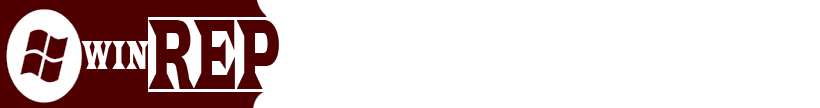
No comments:
Post a Comment