Visual Effects settings Windows 7
Visual Effect is a system that regulates the effects that exist in Windows 7, Visual Effects sometimes give slow computer performance so you have to minimize the effects that exist in Visual Effects.
Artikel Lain : Setting True Color Monitor in Windows 7
Visual Effects settings Windows 7
- Open the Start menu, right-click on Computer and select Properties.
- In the menu on the left sidebar and click Advanced system settings.
- see the System Properties window that appears, click Settings in the Performance menu.
- Then there will be the Visual Effects tab, you can adjust according to your wishes by removing the check on the box that you do not want.
Visual Effects important in the performance of Windows 7, when many activating effect then your computer will run more slowly (see the spec of your computer)
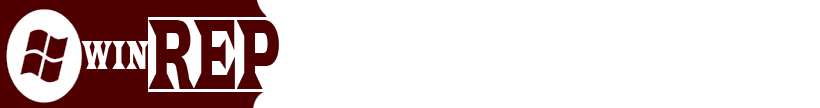
No comments:
Post a Comment