How To Access Desktop Without Screen Metro-style Windows 8
How To Access Desktop Without Screen Metro-style Windows 8
- service interface is the newest Operating System Microsoft Windows 8 Metro-style design is part of the metro-style Start screen, it looks user login.
- Hermit step to do is to create a desktop shortcut to first, through the application Notepad, tick the command line is below.
[Shell]
Command = 2
IconFile = explorer.exe, 3
[Taskbar]
Command = ToogleDesktop
- Save the file with the file extension .scf.
- Create a shortcut that you created previously run automatically using the tool Task Scheduler (Schedule Task).
- On the Tools Task Scheduler right click on the main window, then select Create New Task. On the General tab, give the name of the task, such as the Show desktop.
- Triggres Tab section. Create a new Trigger by clicking the New button. Select an option at the Log On to Begin The Task, and then click OK. Actions Tab section to create a new Action, select Start A Program. Use the shortcut keys that have been made click OK.
- Please feel free to begian Tab Conditions. Uncheck the option setting "Start the task only if the cinpyter is on ac power" Click OK
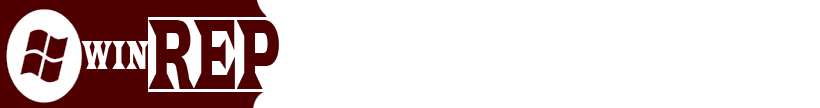
No comments:
Post a Comment