- See if the driver has been installed completely
- Right-click My Computer and select "Manage".
- Select and click "device manager",
- If you see an exclamation mark then the driver for the component is not installed.
- Identify the appropriate drivers Brand Model / Serial Number
- The method uses a Windows Utility
- click start, run on Windows XP, and then typing in the search box "dxdiag" (without the quotes) and then ENTER. looks a little information about the main computer Type is "System Manufacturer" for Brand and "System Model" for the model / type, there are also including some no visible driver. Record Brands and models to facilitate the download / appropriate driver search on the internet.
- Download Driver of Internet Use Brand and model as a reference for downloading drivers on the internet.
- note there may be some brands types / versions of different drivers,
- Software to Update, Download, Install Drivers Windows
- Check back Device Manager
- driver windows installed
- Display Driver / Graphic driver for Performance Pictures
- Audio driver for Sound Performance
- After the installation of Windows Driver is complete,
Saturday, April 4, 2015
How To Install Drivers Windows XP
How To Install Drivers Windows XP
Labels:
Windows XP
Subscribe to:
Post Comments (Atom)
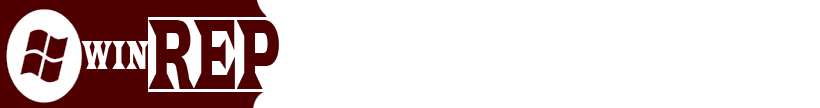
No comments:
Post a Comment