START WINDOWS XP proffesional Learning
- Turn on the computer by pressing the power button on the
CPU.
- You wait a while then it would appear that the first
window is the windows login.
- Click on the login corresponding to the number of each
computer. Suppose you are using a computer number one then choose login ws01,
as well as for other users. The first look is the look of the desktop appears.
- On the desktop there will be several parts, among others:
- Taskbar, serves to hold while all running programs. You
can switch from one program to another by selecting directly on the Taskbar.
- Shortcuts, serve to create a shortcut to run an
application program.
-
Background, is that the background image of the active
desktop. You can change the background image according to the image you want.
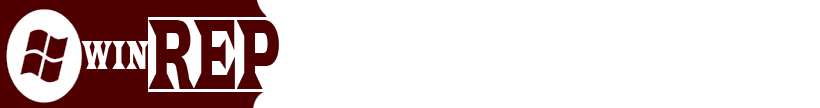
No comments:
Post a Comment