- Right click on the desktop area
- Then the popup menu will appear as follows:
- Click New> Shortcut. Dialog box will appear as follows:
- Click the browse button to locate the program that will be used as a shortcut. Dialog box will appear as follows:
- In the above dialog box choose one of the programs that you want to be the shortcut, and then click OK. Then it will go back to the previous dialog box and the textbox browse button on the left will be filled with the path (path) where the program resides.
- Click the Next button, then type the shortcut name in the textbox at the top.
- Click the finish. You notice it on the desktop shortcut will appear new.
Saturday, August 17, 2013
MAKE A SHORTCUT in Windows XP
MAKE A SHORTCUT in Windows XP
Labels:
Basic,
Windows XP
Subscribe to:
Post Comments (Atom)
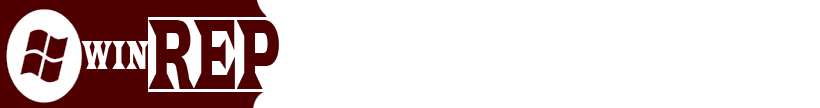
No comments:
Post a Comment