- Click the start button All Programs > Microsoft Office > Miscrosoft Word
- In the Microsoft Word window you look in the upper right corner there will be a three-button control box.
- Click the sign in the middle of the box is used to change the display to maximize or to restore appearance.
- Click the min mark on the left serves to minimize the program to get into the taskbar. To bring back the program then you click on the taskbar is concerned.
- Please you try one by one and distinguishing its functions.
- Click on the red cross button found on the top right corner to end the program.
Saturday, August 17, 2013
OPENING AND CLOSING THE APPLICATION PROGRAM in Windows XP
Labels:
Basic,
Windows XP
Subscribe to:
Post Comments (Atom)
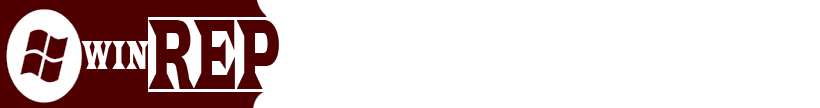
No comments:
Post a Comment